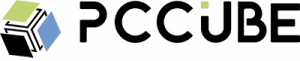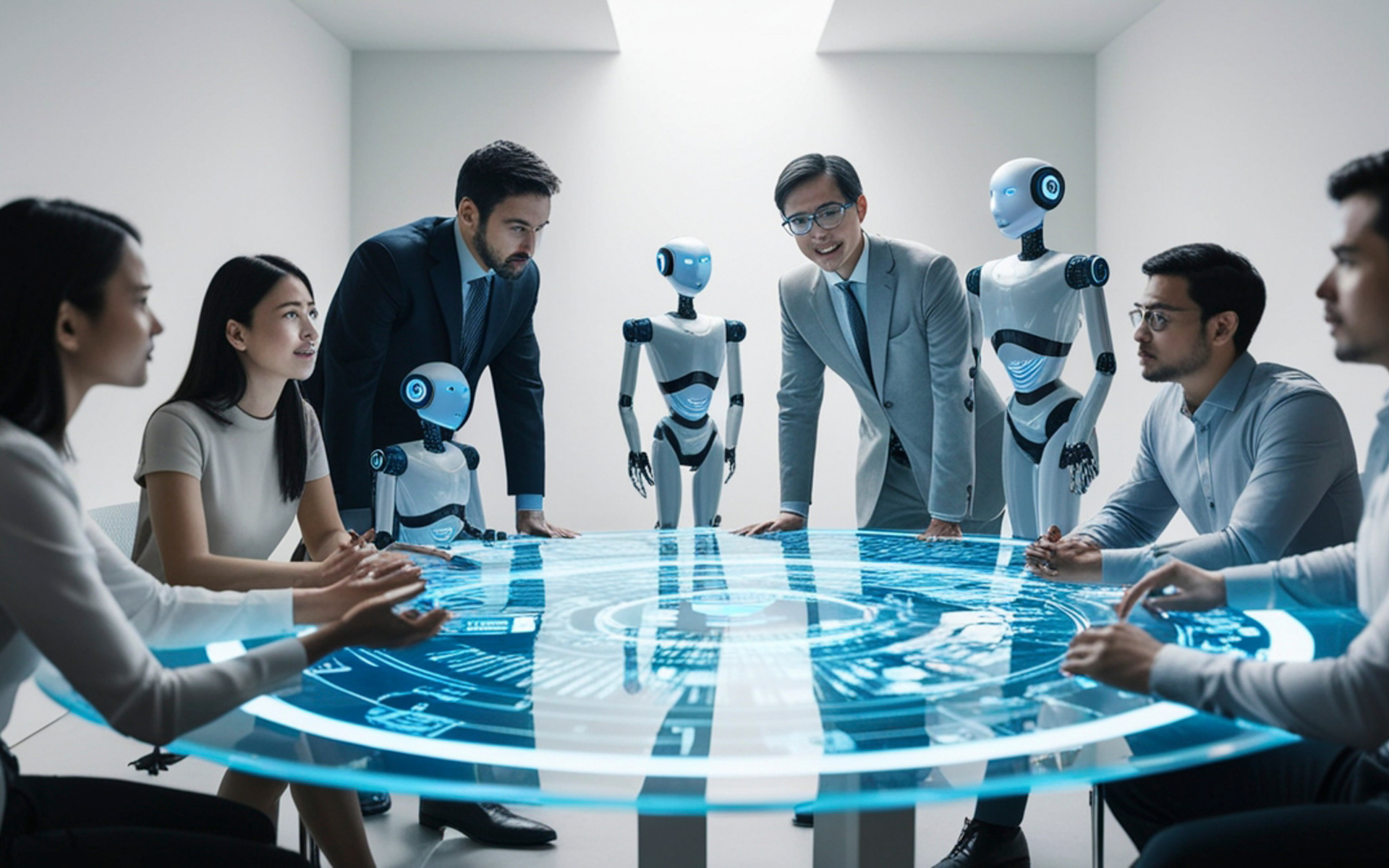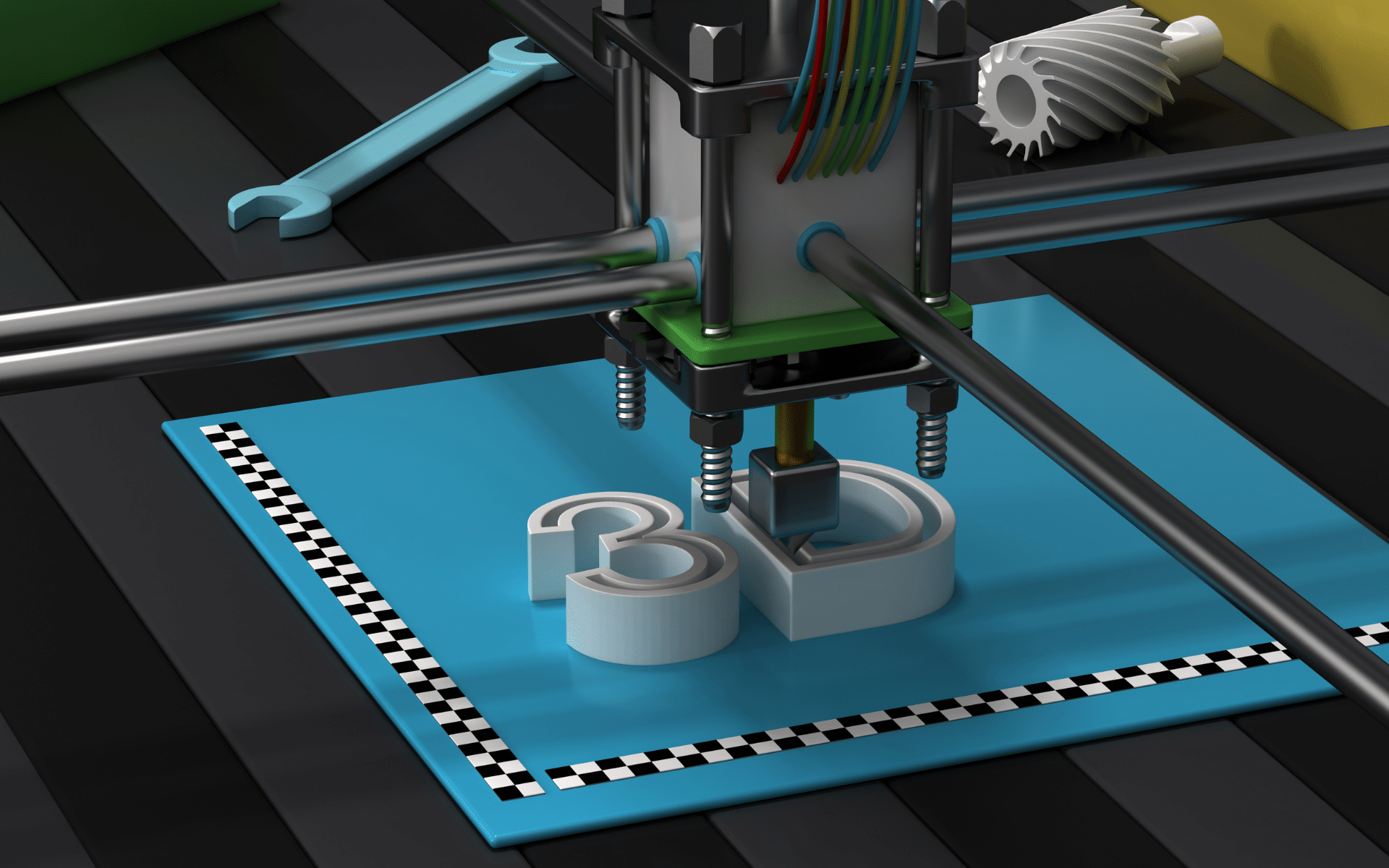Protecting your Wi-Fi network
Protecting our Wi-Fi today is more important than ever, especially considering how deeply integrated it has become in our everyday lives. It connects us to work, school, entertainment, and communication. But in the rush for convenience, we often forget one crucial element: security. Many people believe that simply setting a password is enough to keep hackers out. Unfortunately, for a hacker, that’s just one of the first and easiest barriers to overcome.
Securing your Wi-Fi network is essential to protect your sensitive data and personal information. In a context where cyberattacks are increasing year after year, it’s important to be aware of the risks and understand how to truly defend your home network.
How hackers break into your Wi-Fi
One of the most common techniques used to break into Wi-Fi networks involves a feature called WPS (Wi-Fi Protected Setup). This was designed to make it easier to connect devices, but it can also be exploited by attackers. Hackers can try thousands of combinations in a short time, eventually guessing the correct code without needing to know your main password.
Another method involves capturing the “handshake” — the digital handshake between your device and the router when they connect. Even though this communication is encrypted, it can be recorded and analyzed with special tools to attempt to reconstruct the password.
One of the trickiest techniques is the so-called “evil twin” attack, where a hacker creates a fake Wi-Fi network using the same name as your real one. If your phone or laptop automatically connects to this rogue network, your data could be intercepted without your knowledge.
And finally, many people overlook the risk of outdated routers. A lot of models — especially those provided by internet service providers — don’t receive automatic updates. That makes them vulnerable to well-known exploits that can be easily used by anyone with basic hacking knowledge.
How to actually protect your Wi-Fi
The good news is that you don’t need to be a tech expert to strengthen your home Wi-Fi security. The first step is changing the default password on your router — both for the Wi-Fi connection and for accessing the router’s settings. Common or simple passwords like “admin” or “12345678” are easily guessed.
It’s also wise to disable WPS if it’s enabled. Modern devices connect just fine without it, and it reduces your exposure to attacks. Another key step is to keep your router’s firmware — essentially its operating system — up to date. Many manufacturers release security updates, but it’s often up to you to install them.
Finally, if your router supports it, enable WPA3 protection — the latest and most secure encryption standard. If not, make sure you’re at least using WPA2 with AES encryption. Avoid outdated or “mixed” modes like WPA or TKIP, which are significantly less secure.
A careful eye is worth more than a thousand antiviruses
One small habit that can make a big difference is checking which devices are connected to your network from time to time. If you notice something unfamiliar, it’s best to change your password immediately and restart the router. Many modern routers offer apps or web interfaces that let you do this from your phone with just a few taps.
How many Wi-Fi attacks happen in Italy each year?
In Italy, cyberattacks are consistently on the rise. According to the National Cybersecurity Agency (ACN), a total of 1,411 incidents were recorded in 2023 — a 29% increase over the previous year. While not all of these directly target Wi-Fi networks, many do involve vulnerabilities in home or business routers. These numbers highlight the importance of paying close attention to the security of our wireless connections.
What could happen if your Wi-Fi is hacked?
When a hacker breaks into your Wi-Fi network, the consequences can be serious. For instance, by manipulating your DNS (Domain Name System), a malicious actor could redirect your internet traffic to fake websites, tricking you into handing over sensitive data like login credentials or banking details. Additionally, a compromised router can be used to spread malware across all connected devices, putting your privacy and personal information at risk. In more extreme cases, the attacker might even take full control of your router, changing settings and locking you out of your own network.
You don’t have to be paranoid, but you also shouldn’t be careless. Hackers don’t always target big companies or VIPs — often they go after easy prey, like poorly protected home networks. A little awareness and a few simple steps can make your network far less appealing to intruders. In the end, protecting your Wi-Fi means protecting your digital life.